Digital Matter
Third Party Bluetooth® Tags
We stock a range of Blueooth® Gateway devices – Eagle, G120, Remora2/3, Oyster Edge and Oyster3 BLE. Our gateway devices are able to read a wide variety of 3rd Party Tags and sensors – as there are many on the market, to fit a variety of needs and use cases.
In general, it is possible for us to integrate tags that ‘beacon’. Beaconing refers to the fact that the tag will simply periodically broadcast a frame containing data.
Most tags can already be read by our gateway devices without any special firmware integration, we just need to set up the correct parameters. See Integrating Tags. All will work out of the box. However be sure to check your tag type is integrated into Telematics Guru if you wish to use this platform – not all tag types are integrated with TG.
It is also possible for us to support connecting to other Bluetooth® devices, but this kind of integration is more complex and hasn’t yet been put in place.
Why would I need 3rd Party Tags?
There are hundreds of different 3rd party Bluetooth® tags on the market.
Digital Matter tags offer excellent battery life (4-5 years!) and are enclosed in an IP67 rated housing. They are built to the quality many come to expect from our devices.
However there are many use cases where 3rd party tags are an attractive option such as:
- A particular form factor is required
- A certain sensor is available e.g. Tyre pressure, fuel level, temperature, gas etc.
We have an ‘open ecosystem’ and 3rd party tags can readily be used.
Tags send their data in various formats. Some of these formats have already been ‘completely’ integrated. The device will read these tags, add them to the tag list and send the data to Telematics Guru.
What Tag formats can DM Bluetooth® Gateway devices read?
These formats are currently integrated with our devices and TG, which will cover a lot of tags.
- Digital Matter Tags (Guppy Bluetooth®, SensorNode Bluetooth®)
- Apple iBeacon
- Eddystone
- Ingics iBS01 (Basic tag)
- Ingics iBS01T (Temperature / Humidity)
The device can easily be configured to scan from these tag types by simply selecting them from the dropdowns.

The Escort and Technoton fuel sensors will not work with Telematics Guru if configured in this method – but there is another way to get the data in TG – see Fuel Level Monitoring – Reading Technoton DUT-E S7 and Escort Probes
Third Party Tags in TG
Telematics Guru supports the following tag types.
- Digital Matter Tags (Guppy Bluetooth®, SensorNode Bluetooth®)
- Apple iBeacon
- Eddystone
- Ingics iBS01 (Basic tag)
- Ingics iBS01T (Temperature / Humidity)
While other tag formats can be read and reported by the device, to display this data in TG – these formats will need to be integrated in TG. Various tags may use special custom data formats – so it’s hard for us to keep up! If you want to use a specific tag in TG, speak to us about integration options.
Many ‘custom’ tags may by default broadcast in their own tag format, but can easily be reconfigured by cable or mobile app to broadcast in iBeacon or Eddystone format. In this case we just need to do this reconfiguration, and we can view these tags in TG!
Integrating Third Party Tags?
Configuring as iBeacon/Eddystone Tags
Often the simplest way to integrate a 3rd party tag is to reconfigure that tag to broadcast as an iBeacon or Eddystone tag. Many 3rd party tags will let you do this. These are Apple and Google’s respective fixed tag formats. Given they are standardised, integrators (including Digital Matter!) know what data to expect, so can have plug and play solutions up and running.
If you are using your own 3rd party server, this can simplify your integration, as even if you’re using a wide variety of tags, you only need to integrate one data format.
Setting your tag up to broadcast in one of these formats has the additional benefit of these tags being integrated with TG – so the entire end to end solution is (nearly) plug and play.
Other Data Formats – User integrated tags.
Custom BLE tags can be read by our gateway devices, and reported to a 3rd party server by setting up the correct parameters. For a guide, see Integrating Tags. If you are using your own platform, no further integration will be required. If you are using TG – speak to us and we can get your custom tag integrated into TG.
Current list of user integrated tag formats
- Jaalee iBeacon
- Minew Tag
- Sentrius BT510 (LE Coded)
- Ruuvi Tag
- DryLink Tag
- DryLink RH Tag
- ELA AI
- ELA DI
- ELA DO
- ELA ID
- ELA MAG
- ELA MOV
- ELA RHT
- ELA T (Including ‘T Probe’)
- Nanolink BT40
- Nanolink BT80
- Nanolink BG10
- Nanolink BE201
- Minew S1
- Pharox Eddystone UID
- Pharox Basic
- Pharox Eddystone TLM
- Pharox Turtle
- Pharox iBeacon PDU
- Pharox Standard